iOS 26.1 Beta Update: What’s New, What’s Improved, and Why It Matters
Apple has finally released the iOS 26.1 beta, and though it is not a full-fledged version upgrade, this update does bring a plethora of meaningful refinements that are polished, practical, and definitely worth your attention. It’s not one of those boring “bug fix only” updates; instead, Apple listened to user feedback and added new design controls, better performance, advanced Apple Intelligence features, and useful tweaks in system apps.
Below, have the full breakdown on everything you need to know about iOS 26.1 beta, in human-friendly English: no robotic speech and no pointless jargon.

1. A More Refined Liquid Glass UI
iOS 26 brought with it Apple’s new Liquid Glass interface, replete with fluid transparency, smooth motion effects, and subtle reflections. It looked great — but sometimes too transparent for many users, especially in bright environments.
To fix this, iOS 26.1 beta now adds a Liquid Glass transparency control in the display settings. You can choose between:
Clear Mode: The original highly transparent glass effect.
Tinted Mode: Slightly blurred and darkened design for better readability.
This small addition makes a massive difference: you still get the new premium look but with more comfort and usability.
2. Apple Intelligence Gets Smarter – and Multilingual
One of the biggest high points in this update is the extension of Apple Intelligence: Apple’s AI system that powers writing tools, image generation, smart replies, personal suggestions, and more.
In the iOS 26.1 beta, Apple has:
Added support for more languages: Dutch, Swedish, Danish, Turkish, Portuguese (Europe), Vietnamese, and Norwegian.
Improved Live Translation on iPhone and AirPods for languages including Japanese, Korean, Italian, and Traditional Chinese.
Improved contextual understanding, meaning Apple Intelligence now understands your writing tone, reminders, and personal preferences much better.
To the frequent traveller, the multilingual user, and creators alike, this makes Apple Intelligence way more useful and inclusive.
3. Minor but Significant Improvements in Apps
Apple has also polished many built-in apps. These aren’t dramatic changes but are real-world quality-of-life improvements you’ll notice in daily use.
Photos App
- The timeline scrubber for videos is redesigned to be smoother.
- Seeking through long videos is easier and more precise.
Music Application
- You can now swipe on the mini-player to skip songs or go back to the previous track.
- This new Liquid Glass touch effect makes playback feel much more fluid and natural.
Calendar
- Events now display full-width coloured backgrounds, making it easier to distinguish between personal, work or shared calendars.
Phone App
- The dial pad has been updated to follow the Liquid Glass UI, which makes the whole interface more consistent and premium.

4. Performance Improvements and Bug Fixes
No beta update is complete without fixing issues from the previous version. iOS 26.1 beta addresses the following:
- Battery draining problems reported by some users who upgraded their iPhones to iOS 26.
- Heating issues while gaming or recording video.
- Minor bugs in Spotlight Search, lag in animation of widgets, and camera slow response.
Battery performance feels slightly better, especially on the newer models, such as the iPhone 16 and 16 Pro.
5. Future Accessory & Third-party Device Support (Early Signs)
Tech experts have found code hints in iOS 26.1 beta that hint at the possibility of Apple allowing third-party smartwatches and wearables to sync notifications with the iPhone very soon.
This could be in response to EU regulations demanding more device interoperability.
It is not active yet, but obviously, Apple is getting ready for a more open ecosystem, quite a big shift from its usual “Apple-only” style.
6. Release Timeline & How to Install iOS 26.1 Beta
- Developer Beta: Released on 22 September 2025.
- Public Beta: Available shortly after.
- Final Stable Release: Around end October, early November 2025
- How to Install (If You Want beta):
- Back up your iPhone to iCloud or Mac/PC.
- Go to Settings > General > Software Update > Beta Updates.
- Choose iOS 26.1 Public Beta or Developer Beta.
- Download and install.
Important: If you use your iPhone as your main work device, do not install the beta release, since it may yet have minor kinks.
7. Before You Update – Things You Should Know
Updating to any beta version is exciting, but approach with caution. Here’s a quick check list:
- ✔ Make a complete backup.
- ✔ Ensure at least 8–10 GB free storage.
- ✔ Charge your iPhone to at least 50% or connect it to charging.
- ✔ Don’t install beta on your main device unless you are okay with minor bugs.

8. Who Should Try iOS 26.1 Beta – And Who Should Wait?
You Should Try It If:
- You love testing new features early.
- You want to explore the improved Apple Intelligence and Liquid Glass UI options.
- You are a developer or a technical enthusiast.
You Should Wait for Stable Release If:
- The phone is necessary for work, study, or business.
- You will not have to deal with bugs or app crashes.

Final Thoughts
You prefer a fully polished experience. Final Thoughts The iOS 26.1 beta isn’t a game-changing update-but in many ways, it is just the kind of update that proves Apple listens.
Improved Liquid Glass design, better Apple Intelligence, Live Translation upgrades, practical app enhancements, and smarter performance tweaks-what a meaningful update.
It makes style and usability find common ground. It corrects all those places where iOS 26 felt incomplete and pushes the system toward a smarter, human-centered future.
If you like being on the bleeding edge, go for it. Otherwise, it’s perfectly smart to wait a few weeks for the stable release.

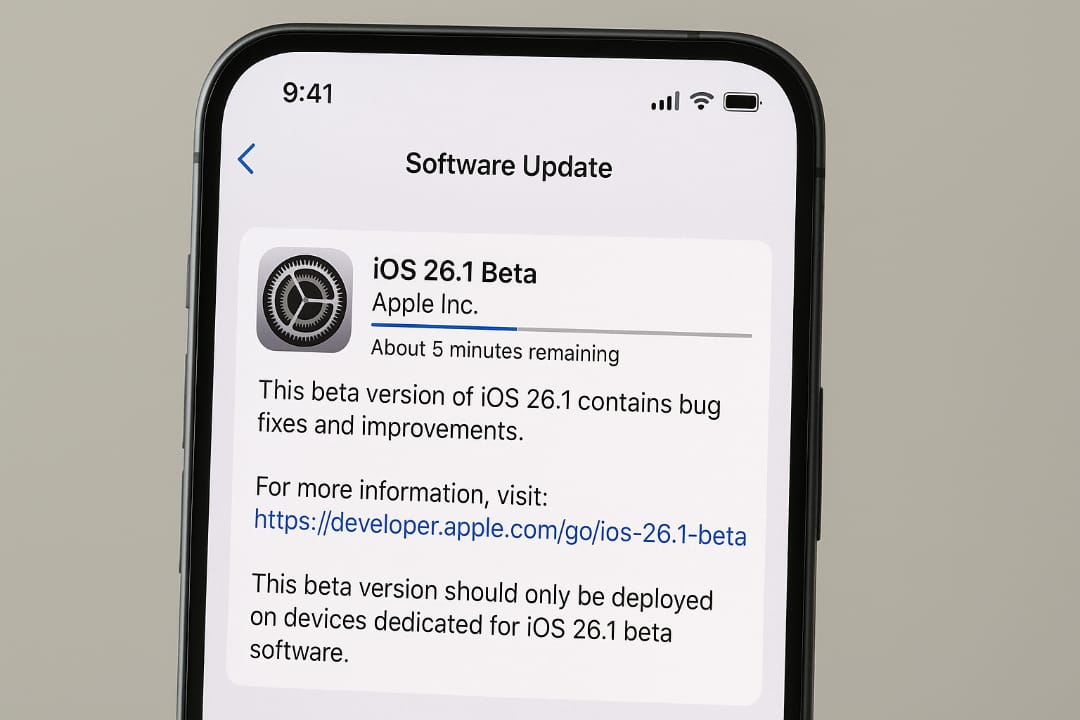
Alright, gotta ask… net12win… Does it actually *win*? Or is it just another place to lose your money? Let me know the inside scoop! net12win